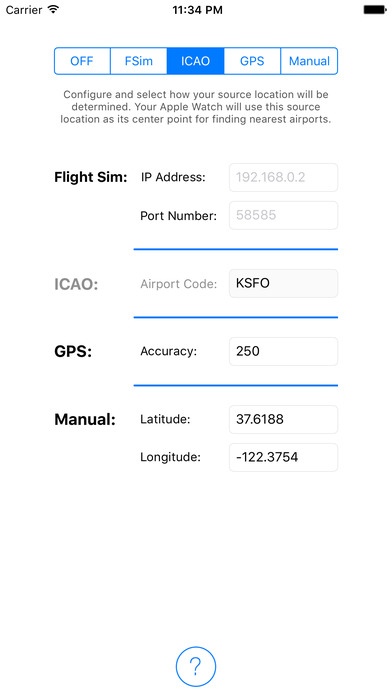Mini Airports 1.0
Continue to app
Paid Version
Publisher Description
Mini Airports is the brand new Apple Watch app from FSWidgets! Mini Airports enables flight simulator enthusiasts, real world pilots, virtual ATC operators or anyone at all interested in airports and aviation to locate, filter and display dozens of details for nearly every airport in the world. Mini Airports' cloud data includes land based airports, heliports and seaplane based ports. Features include... 1. Easily find nearby airports and filter search results by land, helipad and seaplane types 2. Current location used as the centre of the search can be changed with a simple tap and may be one of: Live Microsoft Flight Simulator (FSX, FS9, FS2004) location Live Laminar Research X-Plane (9, 10) location Real GPS location Airport ICAO code (for example, KSFO for San Francisco International) Manual Latitude / Longitude 3. Huge amount of available airport information including: Runway diagram with airport elevation Runway details including Identifier, Length, Width and Surface Type (asphalt, grass, concrete etc) Localizer and ILS details including Frequency, Identifier, Type, Heading, Lighting Type and Lighting Class Radio Frequency information including ATIS, AWOS, UNICOM, GROUND, TOWER, DEPARTURE, APPROACH Latest METAR and TAF weather reports Map view of airport and surrounds 4. Real aviation METAR and TAF weather reports, all displayed in real-time 5. Connect to Microsoft Flight Simulator or Laminar Research X-Plane to find airports matching your current location in the simulator. As your location changes so too will the nearest airports. This requires the free FSWidgets Network Pack available from our site. 6. Quick reference help built in As usual the FSWidgets team thanks you for your wonderful support. Drop us a line anytime with suggestions, questions or feedback.
Requires iOS 8.4 or later. Compatible with iPhone, iPad, and iPod touch.
About Mini Airports
Mini Airports is a paid app for iOS published in the Recreation list of apps, part of Home & Hobby.
The company that develops Mini Airports is John Hnidec. The latest version released by its developer is 1.0.
To install Mini Airports on your iOS device, just click the green Continue To App button above to start the installation process. The app is listed on our website since 2015-12-19 and was downloaded 5 times. We have already checked if the download link is safe, however for your own protection we recommend that you scan the downloaded app with your antivirus. Your antivirus may detect the Mini Airports as malware if the download link is broken.
How to install Mini Airports on your iOS device:
- Click on the Continue To App button on our website. This will redirect you to the App Store.
- Once the Mini Airports is shown in the iTunes listing of your iOS device, you can start its download and installation. Tap on the GET button to the right of the app to start downloading it.
- If you are not logged-in the iOS appstore app, you'll be prompted for your your Apple ID and/or password.
- After Mini Airports is downloaded, you'll see an INSTALL button to the right. Tap on it to start the actual installation of the iOS app.
- Once installation is finished you can tap on the OPEN button to start it. Its icon will also be added to your device home screen.